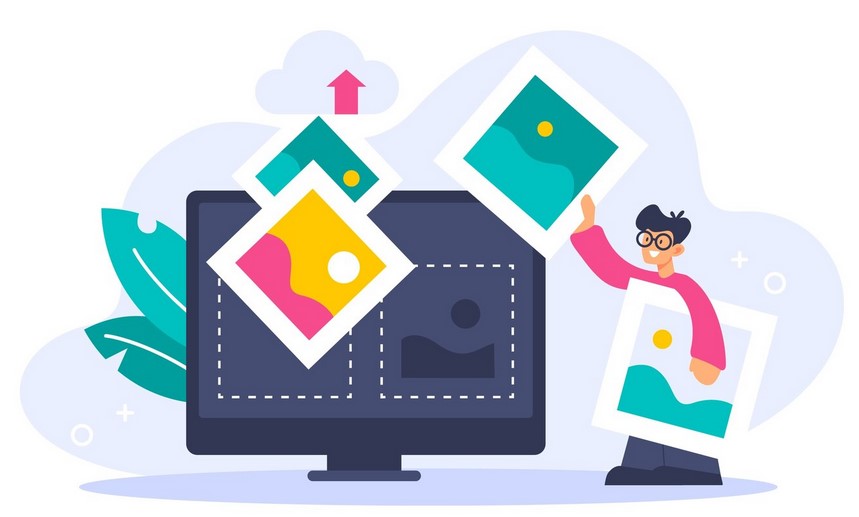When choosing between PNG, JPEG, and GIF, it’s important to understand the differences between these formats:
- PNG: Supports lossless compression, meaning the image quality is not affected. It’s ideal for graphics and images needing transparency. However, PNG files tend to be larger compared to JPEG.
- JPEG: Uses lossy compression, which reduces file size but may affect quality. It’s the ideal format for digital photos, where many colors and details are present. JPEG does not support transparency but is excellent for optimizing website performance.
- GIF: Best for short animations or images with limited colors, such as icons or simple graphics. It supports transparency but has a limited color palette of 256 colors, making it unsuitable for photos.
So, which format is best? It depends on the use case. Use JPEG for high-resolution photos, PNG for images requiring transparency or detailed graphics, and GIF for simple animations or icons.